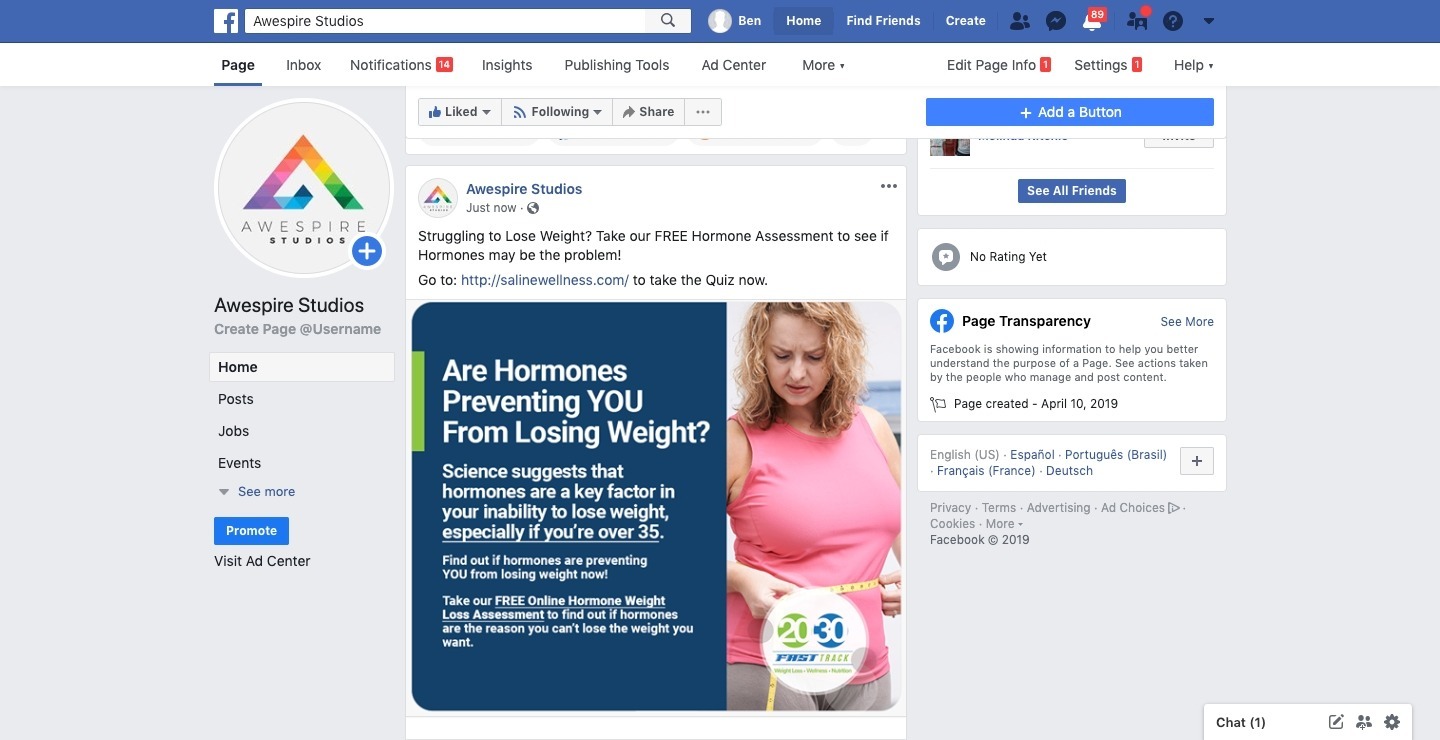How to Post on Facebook - Basic Tutorial
Step 1: Open your Facebook Page, and go to “Write a post…”. Choose the “Photo/Video” option.
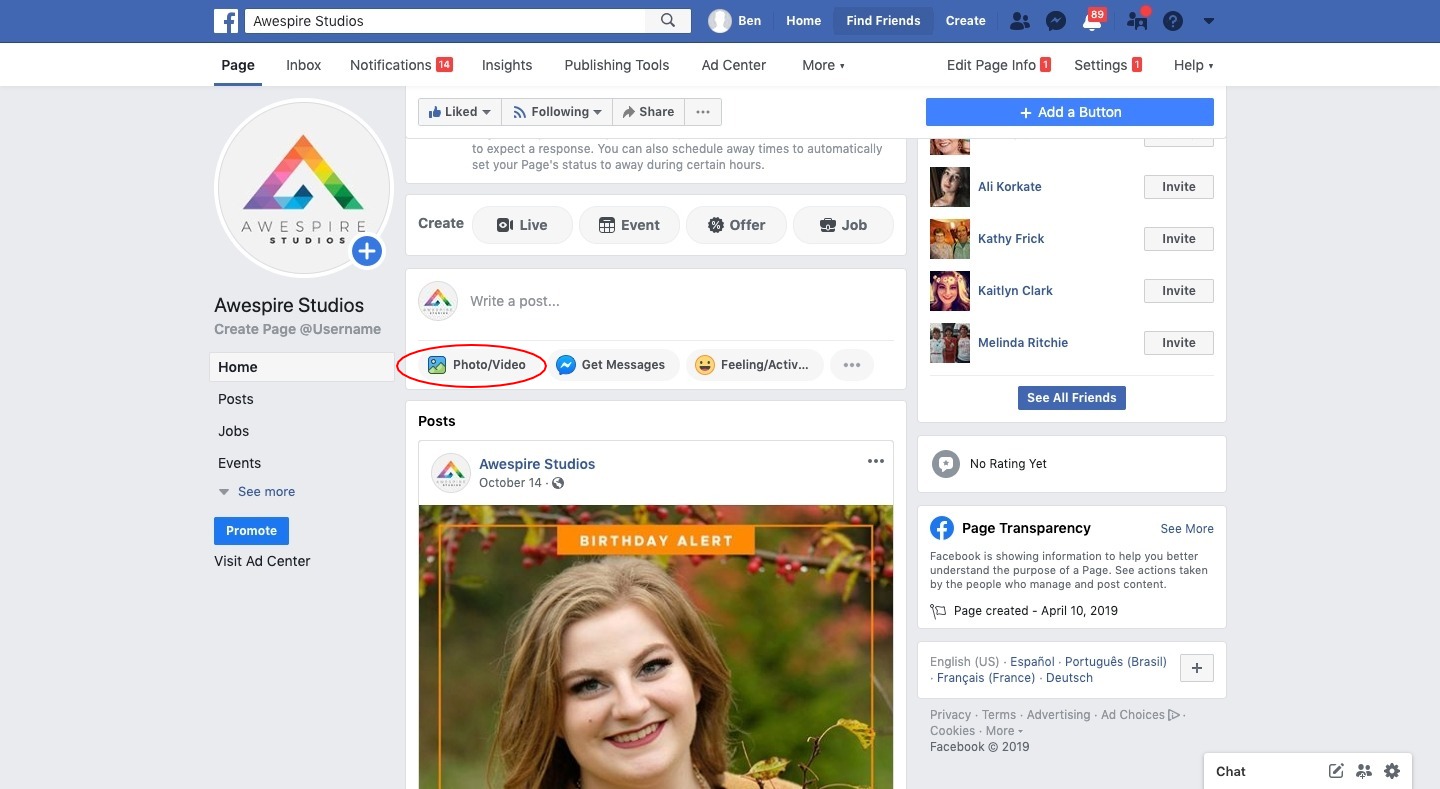
Step 2: Choose the “Upload Photos/Video” option:
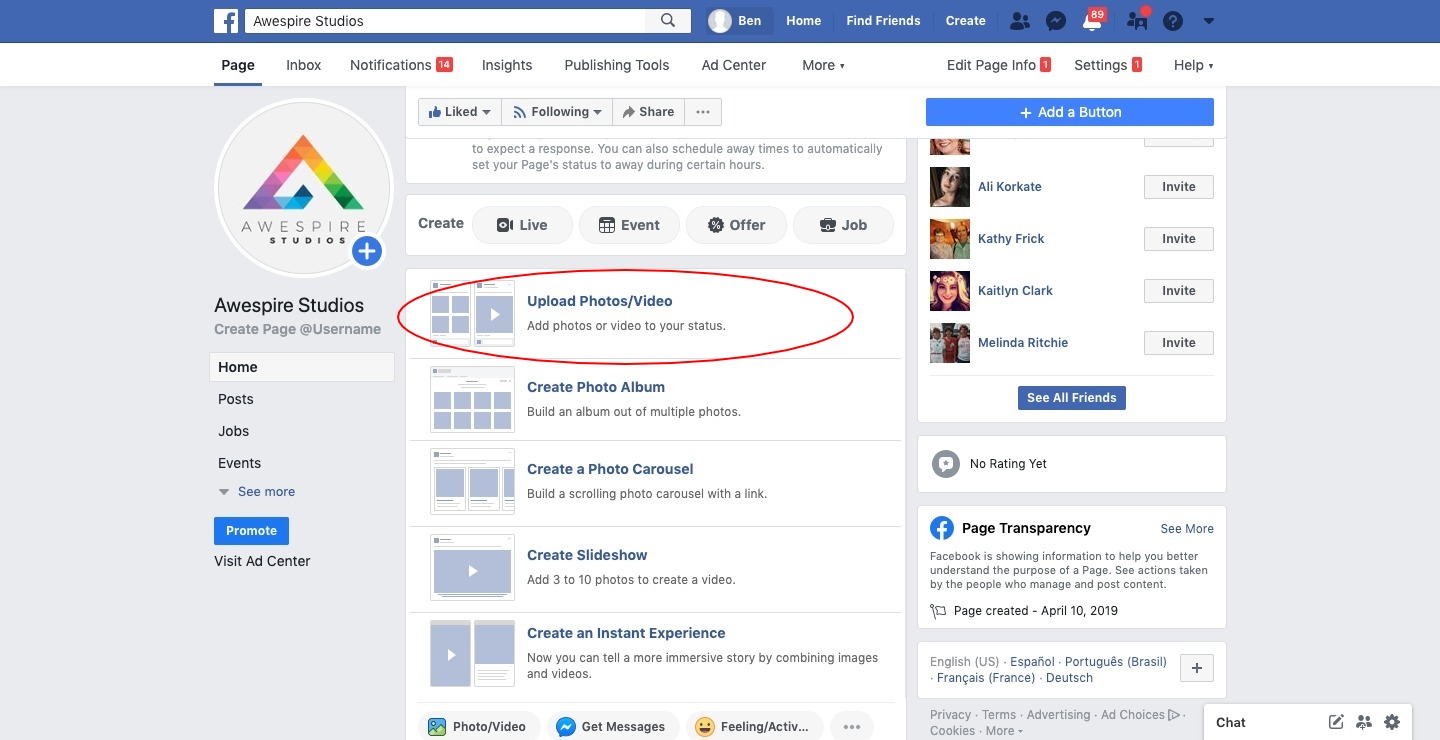
Step 3: Select the Post image you’d like to use:
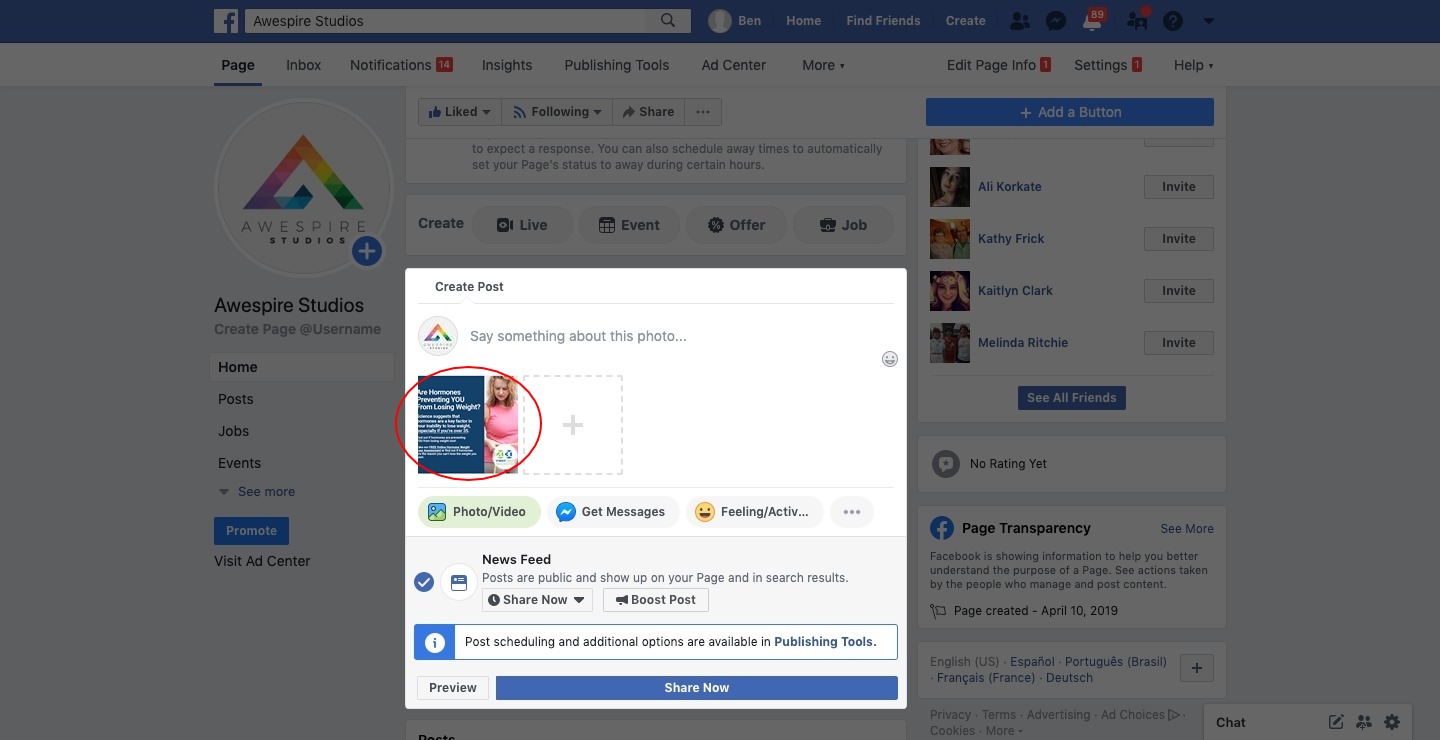
Step 4: Add your text to the Post:
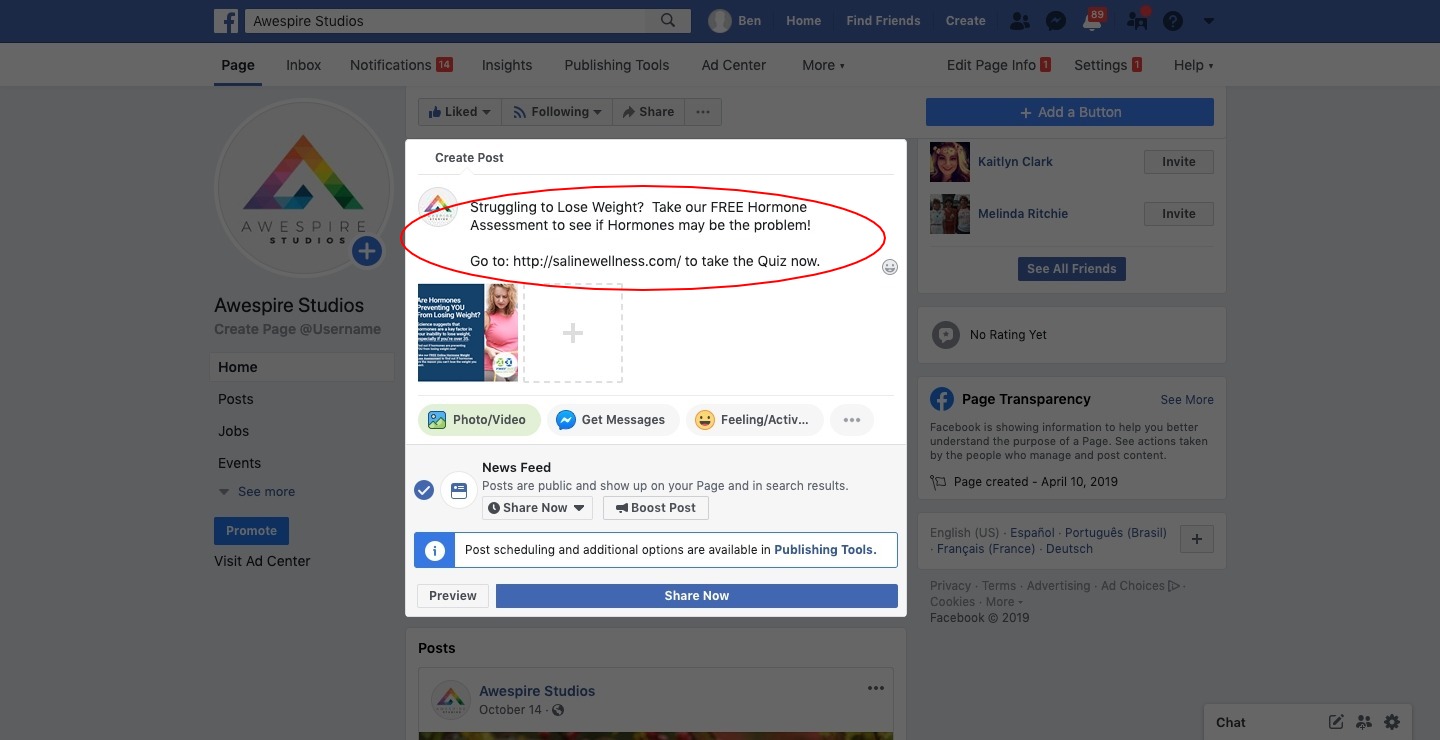
Step 5: Preview your Post to check for spelling errors and other mistakes before posting:
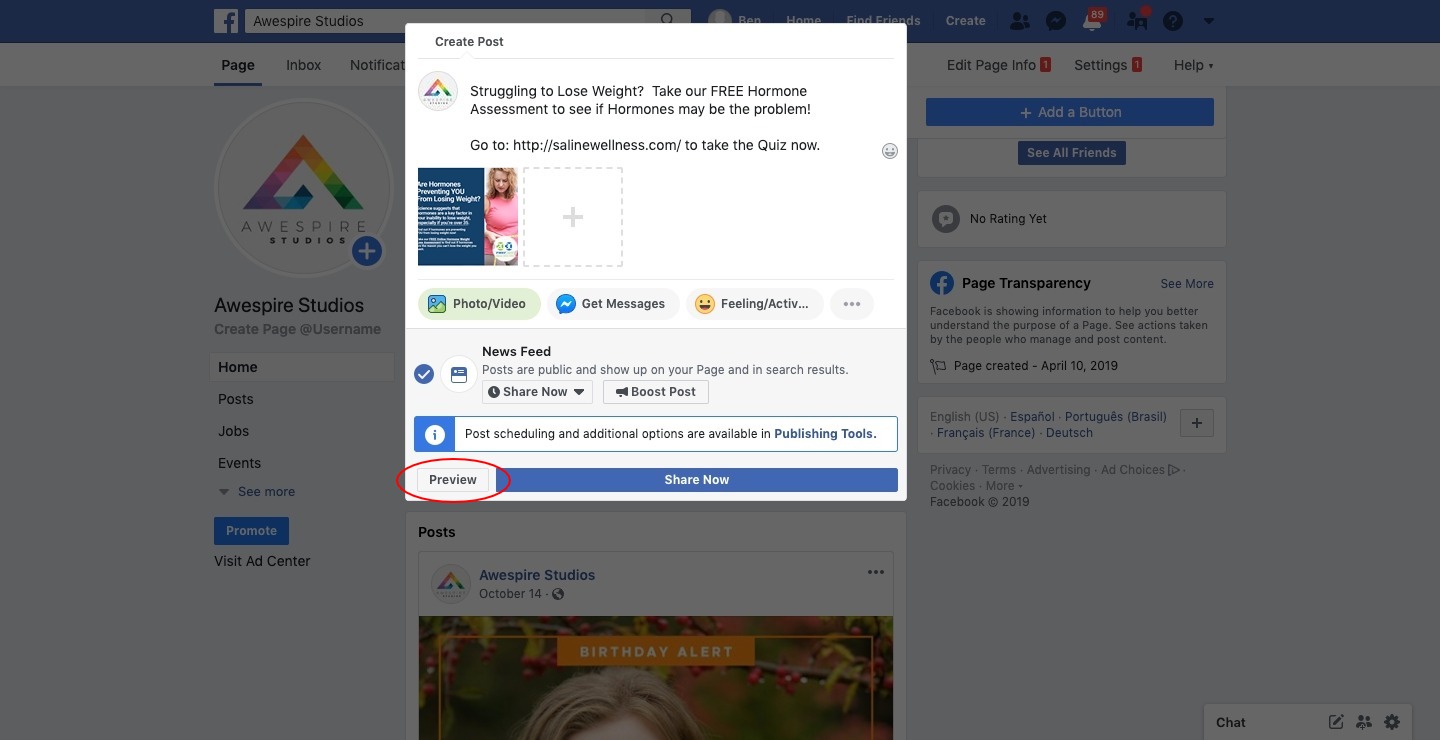
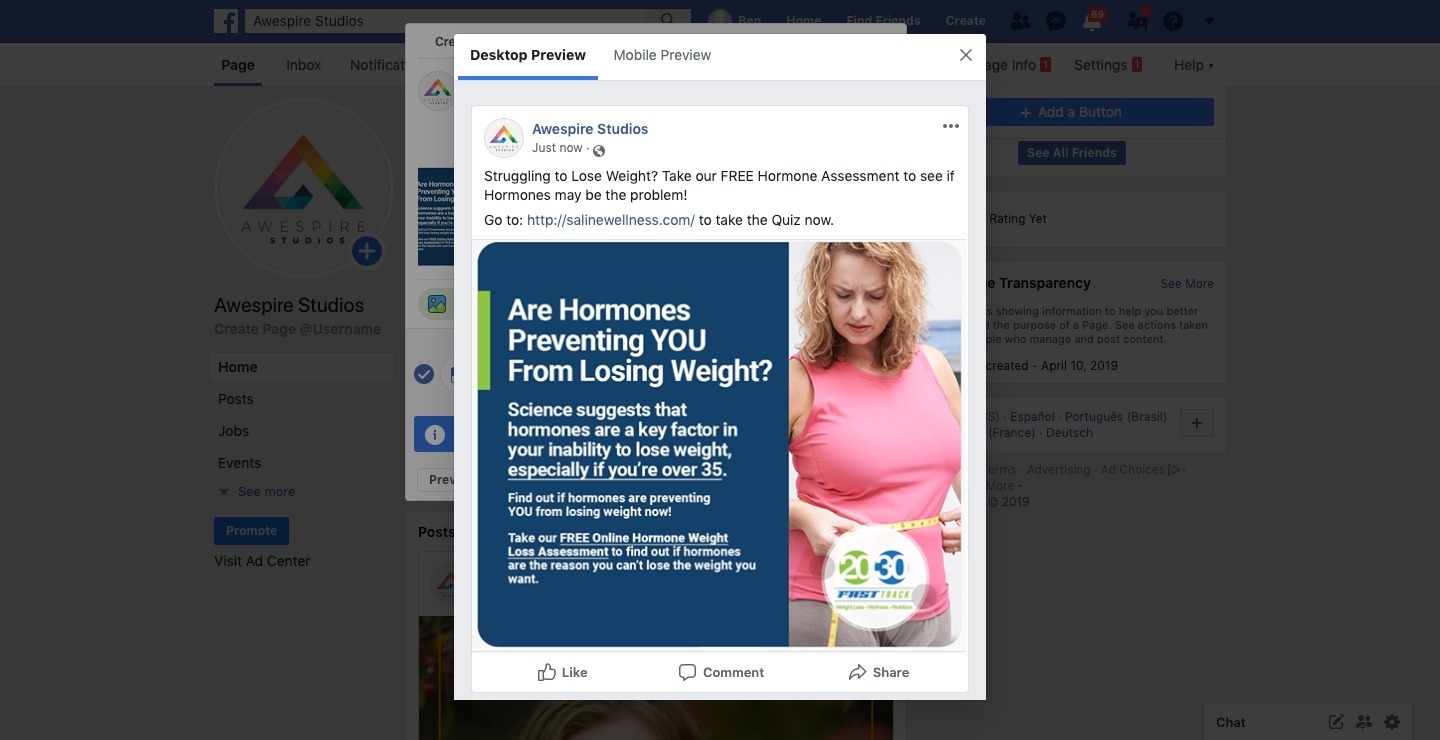
Step 6: Once you’ve verified that any errors have been corrected, close the preview window, and choose the “Boost Post” option from he Post window:
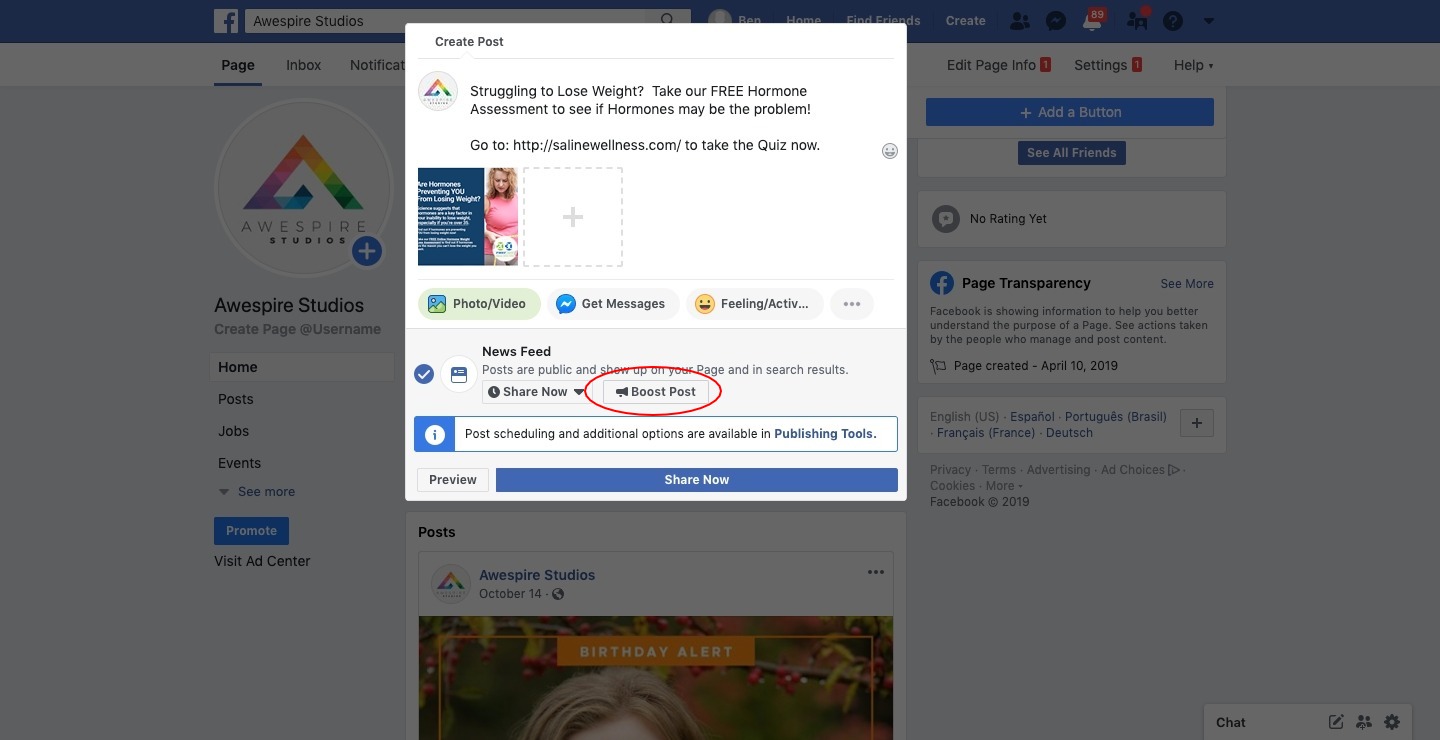
Step 7: Choose your targeted audience for the Boosted Post:
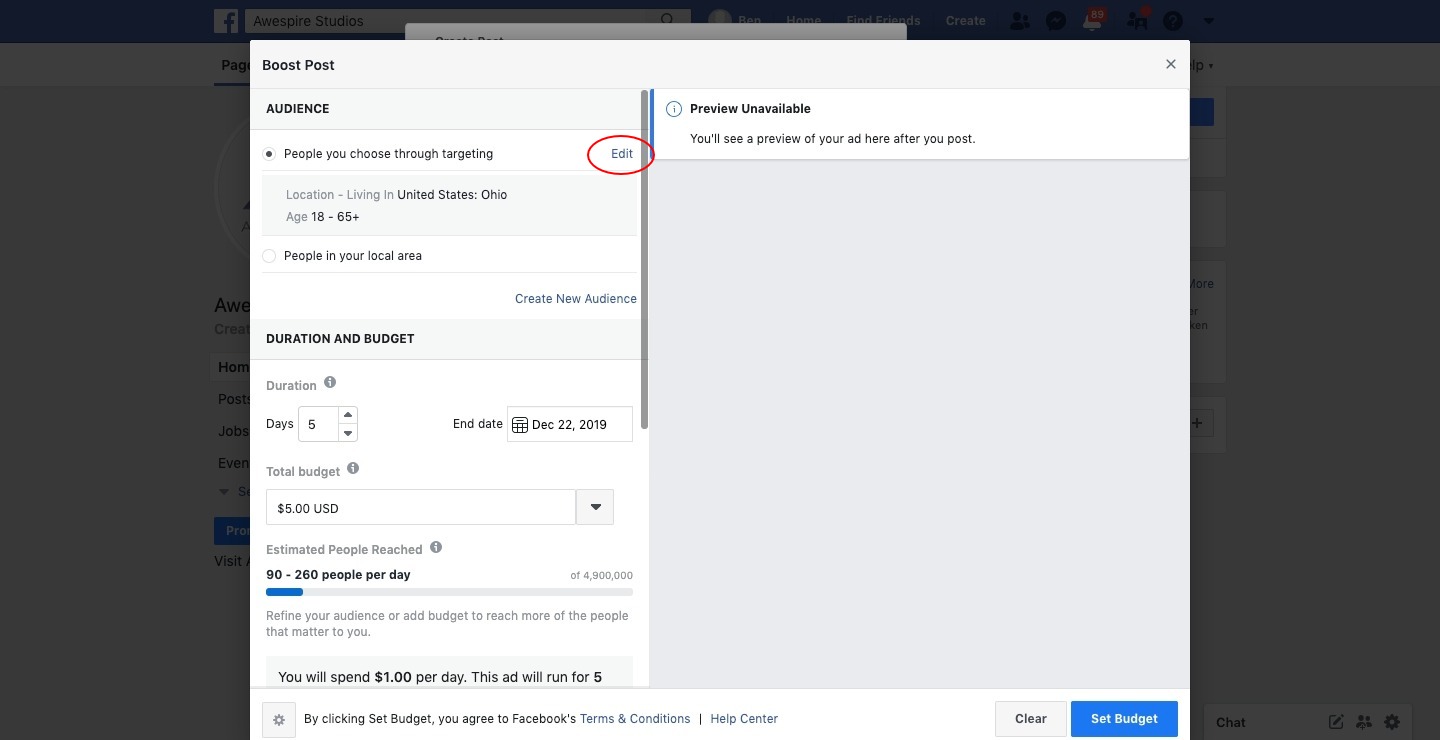
Step 8: Configure the Audience parameters for the Boosted Post: i.e. Women, ages 35 - 65+, your location, then Save your selections.
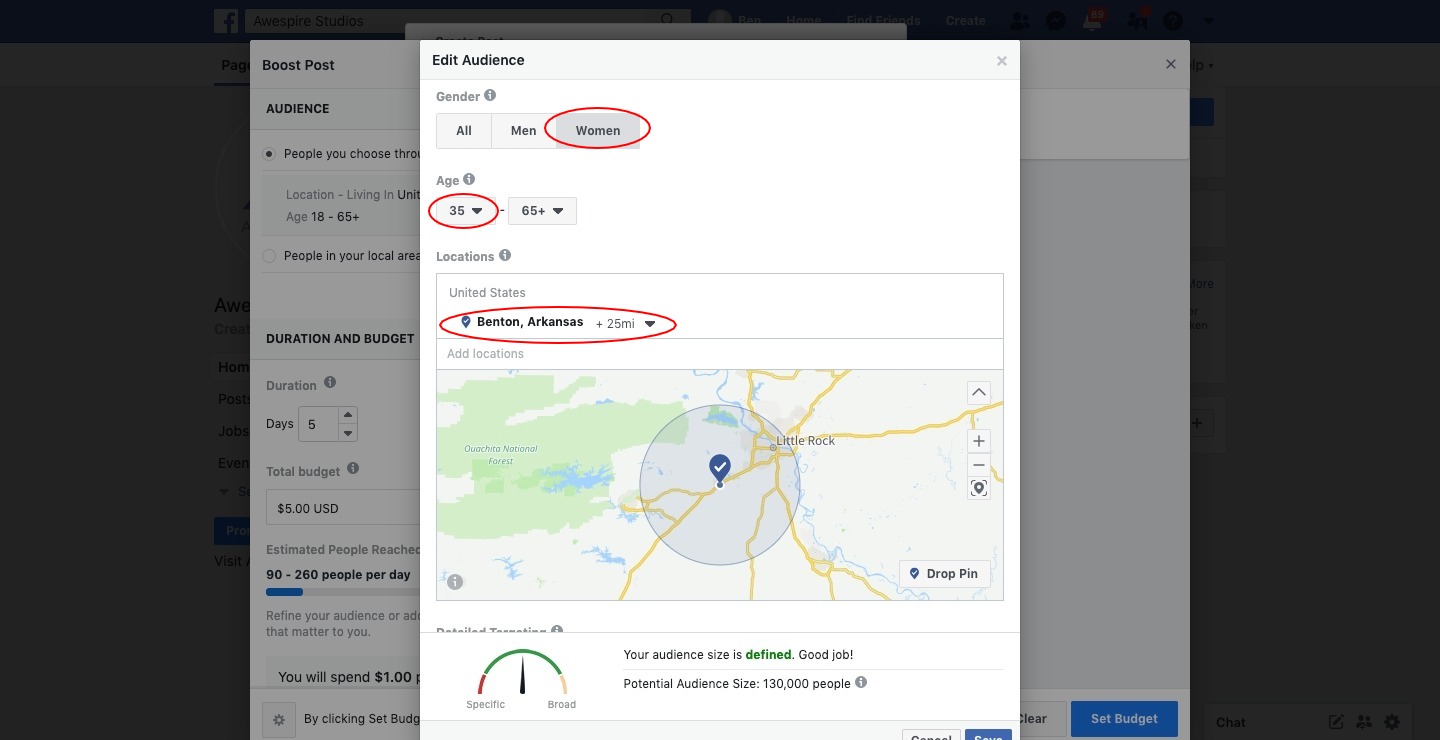
Step 9: Choose your Duration and Total Budget:
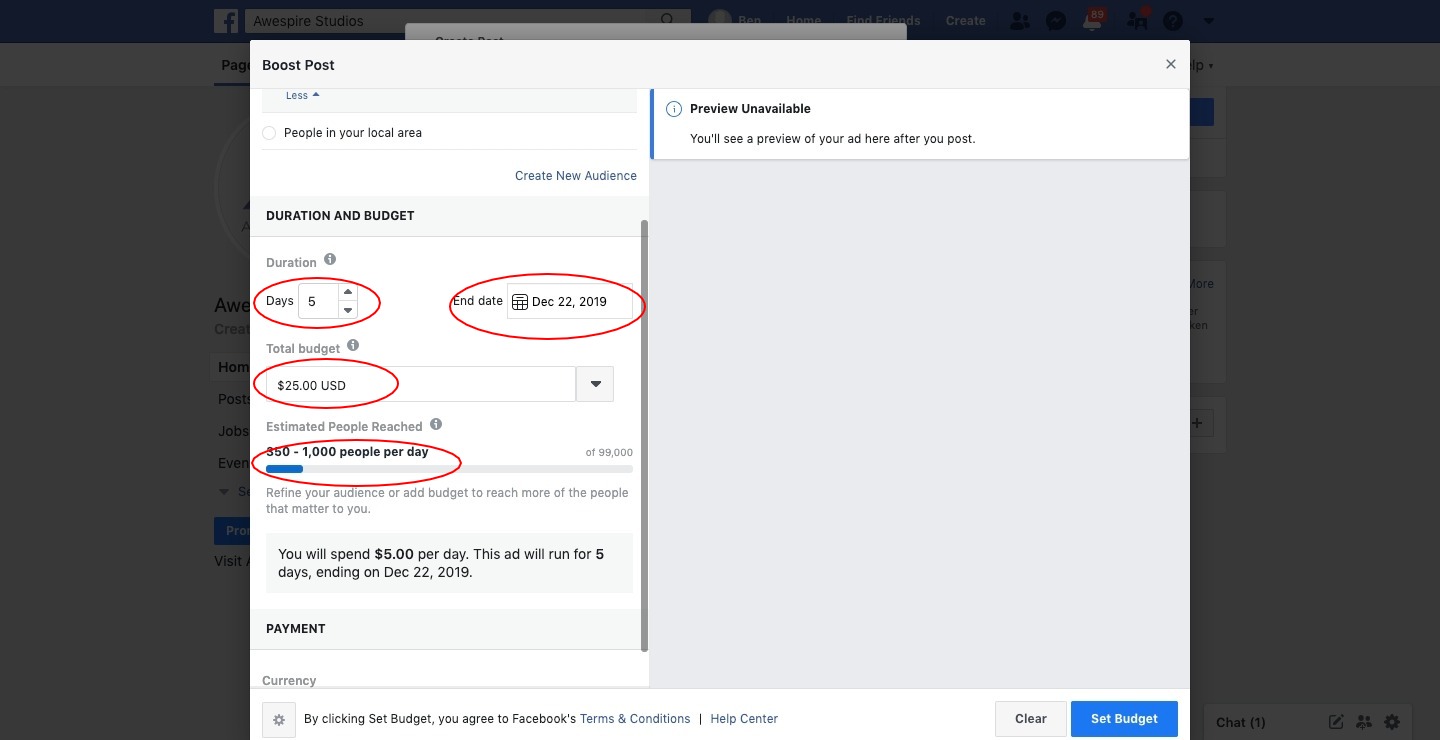
Step 10: Click the "Share Now" button to add your post to your Facebook page feed.
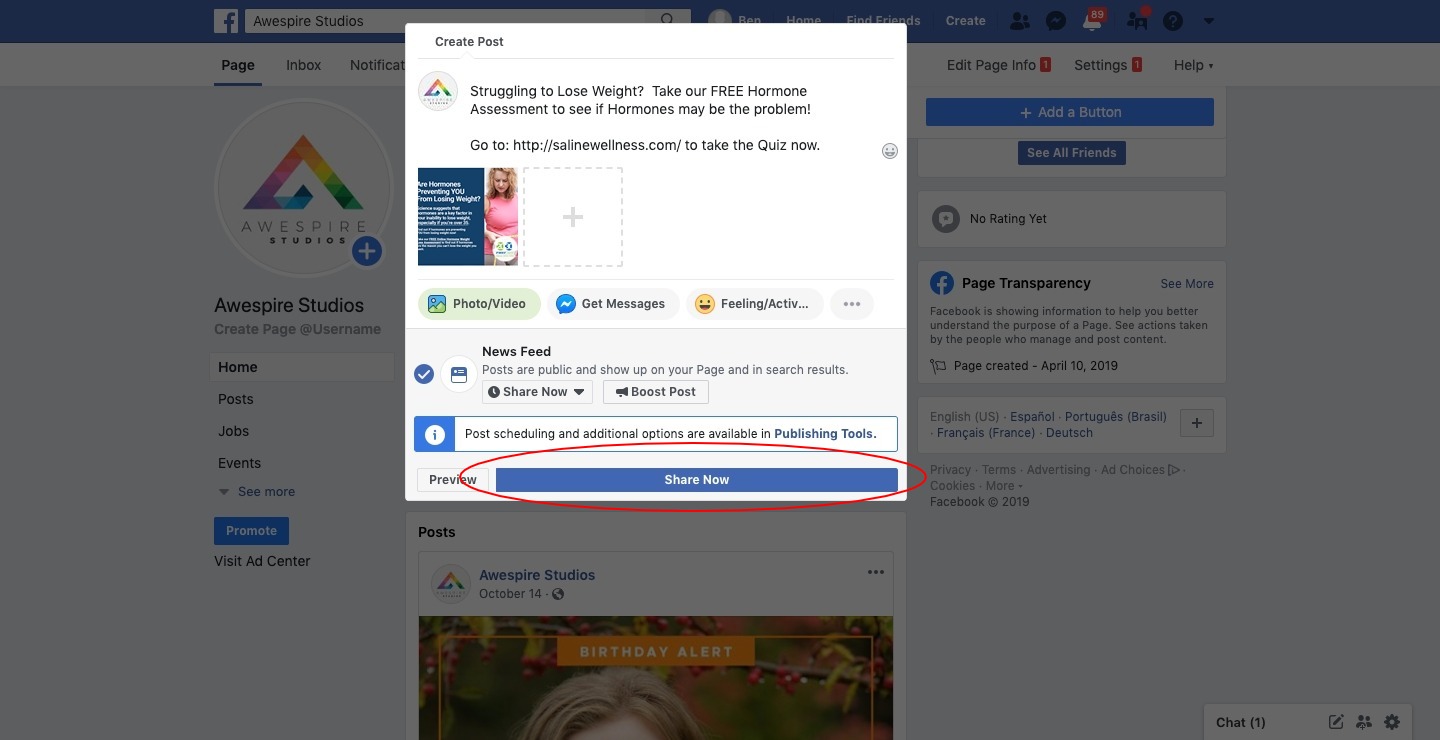
Step 11: Lean back in your chair and gaze upon your new Post in all it’s splendor!